Car Insurance Online Renewal Guide
You can easily manage your car insurance renewal through Roojai MyAccount. Here is our simple and easy how-to guide to renew your car insurance policy online.
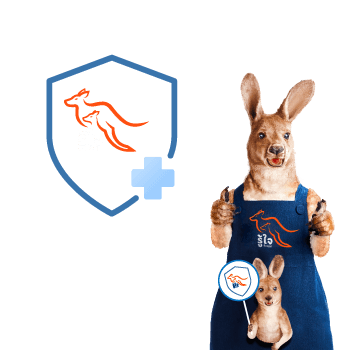
Step 1
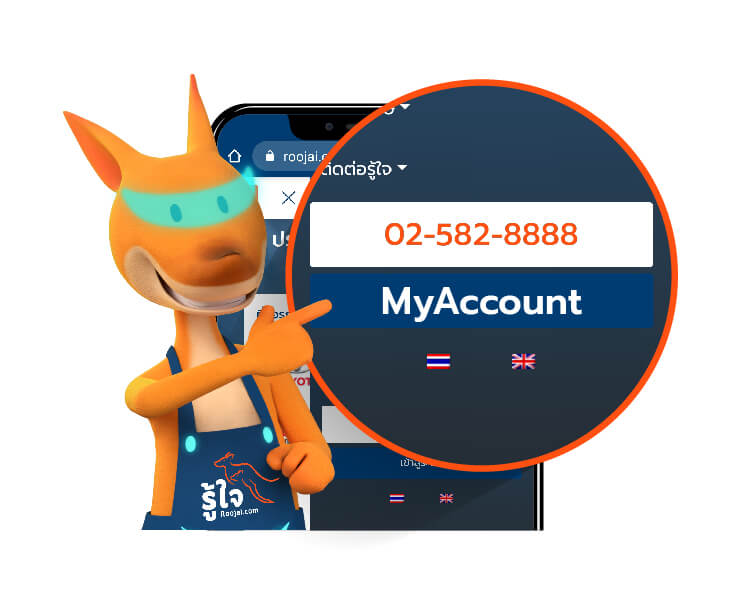
Log in to MyAccount through the website or the Roojai Mobile App. You can use email, phone number, or Thai ID/Passport to login. Then you will receive a one-time password through SMS or email to confirm your login.
Step 2

Review all your car insurance policy details by selecting "Policies"
Step 3

Select "Renewal" for the car insurance policy that you want to renew
Step 4

Select "Edit" to customize your auto insurance coverage details then select "CONFIRM RENEWAL"
Step 5

Check your insurance policy details, and select "Confirm and next" to go to the next step.
Step 6
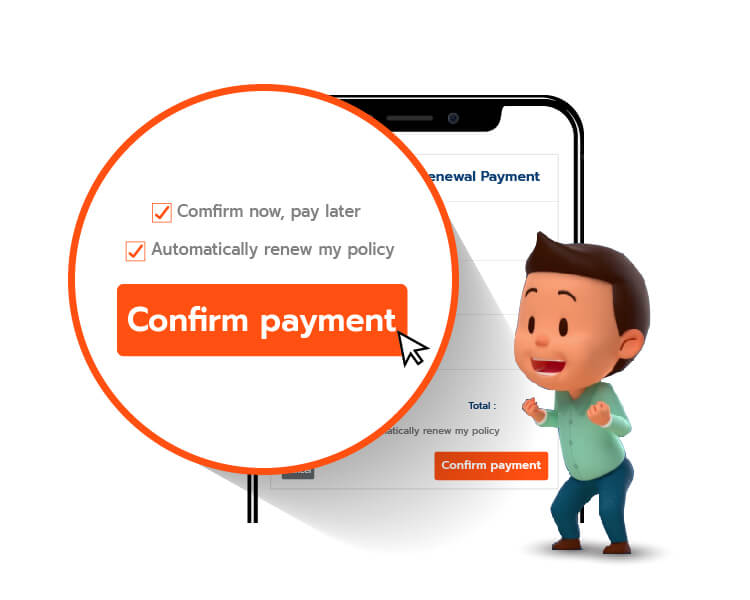
Select your favourite payment method, input the payment details and select your preferred payment frequency. You can also renew and defer the payment closer to policy start date. Finally select our auto-renewal option to avoid any gap in your car insurance coverage. Once you are done, click on "Confirm payment"